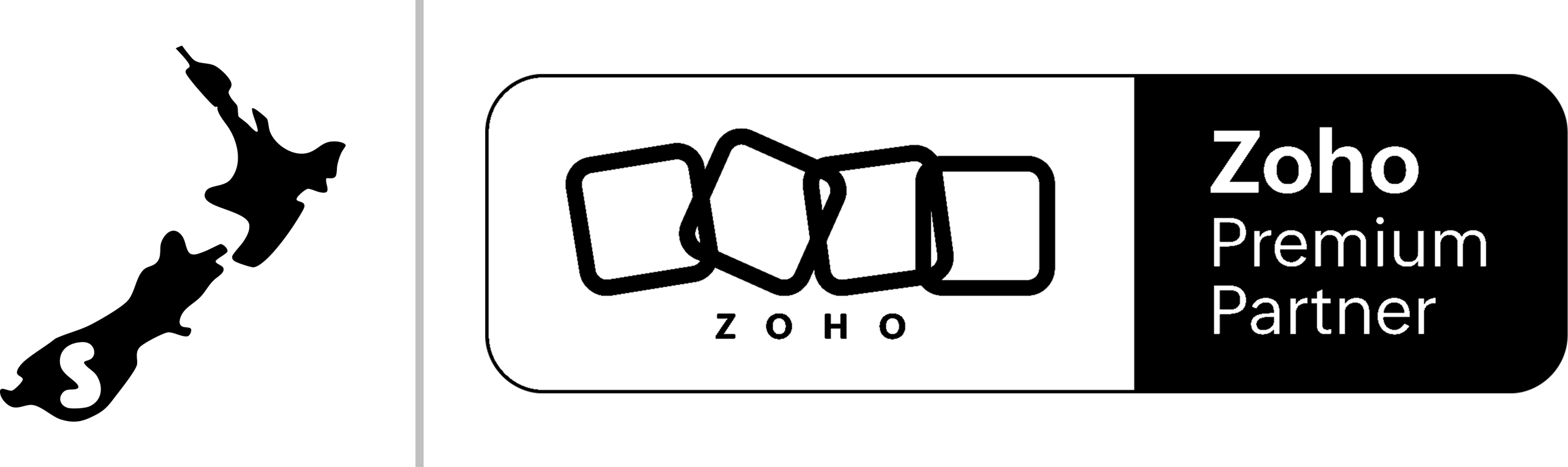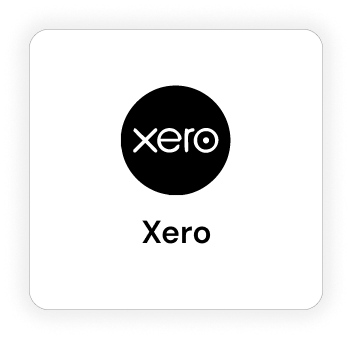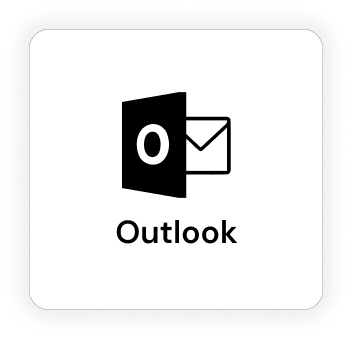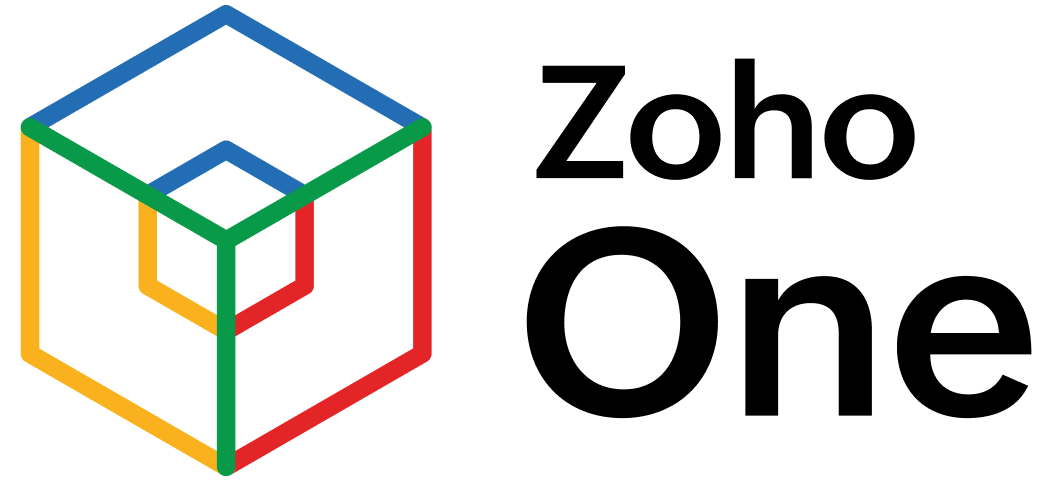Recognised as Australia’s Best Zoho Partner—now we help businesses in New Zealand unlock the full potential of Zoho and Dropbox.*
- Zoho and Dropbox integrations from $129/hour.
Book a video call with our specialists.
Get a detailed, personalised setup and optimisation plan.
Let Smartmates transform your data into actionable insights.
Minimum project size: 10 hours ($1290).
*Based on Partner Points, as per Zoho’s partner assessment criteria.

Zoho Integration with Dropbox: A Smarter Way to Manage Files and Workflows
Managing business data efficiently requires seamless access to files, documents, and records across multiple platforms. Many businesses use Zoho’s suite of applications for CRM, project management, and document collaboration while relying on Dropbox for cloud storage. Without an integration, manually transferring files, locating the latest versions, or managing permissions can become frustrating and time-consuming.
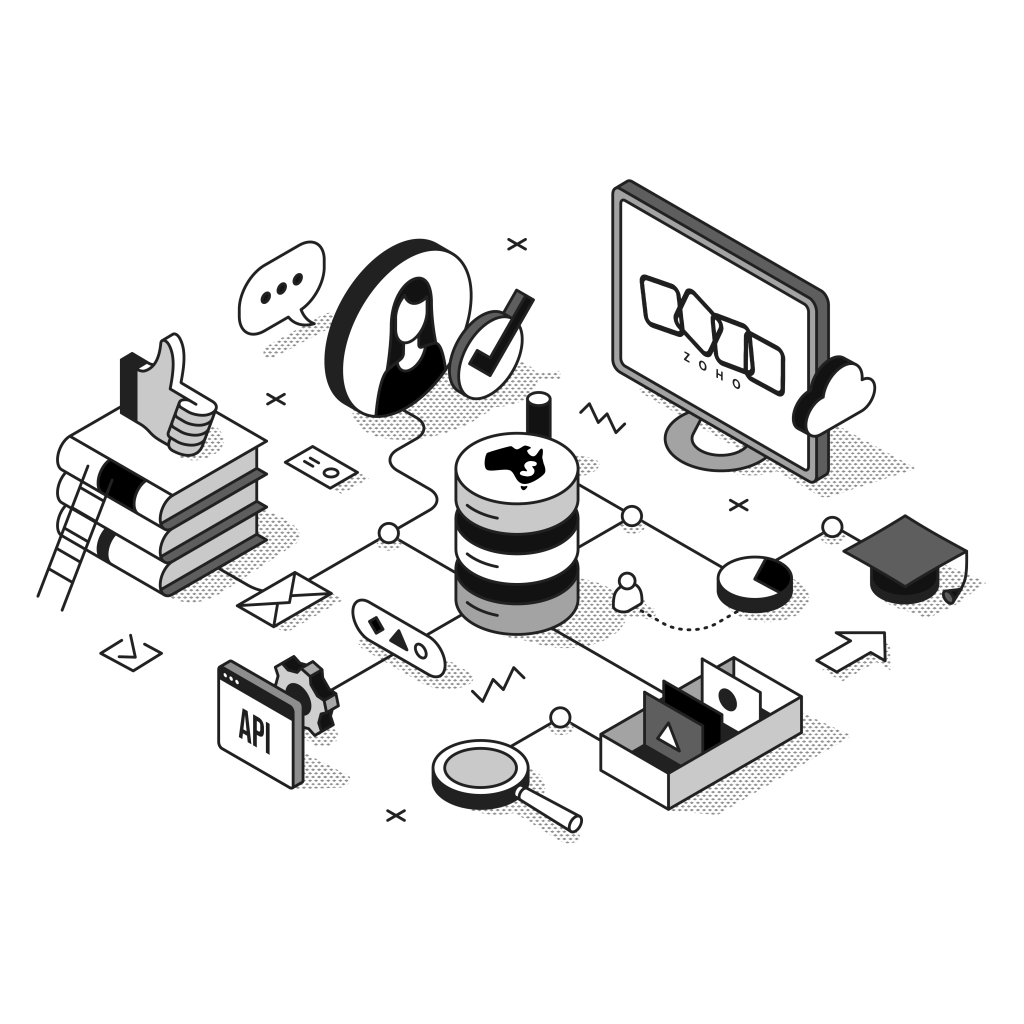
That’s where Smartmates, a leading Zoho integration company, helps. We enable secure, automated syncing between Zoho and Dropbox, ensuring your business files stay organised, accessible, and up to date—without extra manual effort.
Why Integrate Zoho with Dropbox?
A Zoho and Dropbox integration is more than just linking two platforms—it’s about enhancing file management, collaboration, and productivity while reducing admin tasks.
With a Smartmates-built integration, you can:
1. Automatically Sync Files Between Zoho and Dropbox
Manually uploading or downloading files from one system to another wastes time and risks version mismatches. With a Zoho and Dropbox integration, businesses can:
- Automatically save Zoho CRM attachments to designated Dropbox folders.
- Sync project documents between Zoho Projects and Dropbox in real time.
- Ensure the latest version of contracts, invoices, and reports is always available across platforms.
2. Centralise Document Access for Teams
A Zoho integration with Dropbox helps teams collaborate better by keeping documents in sync and accessible from both platforms. With Smartmates, you can:
- Ensure customer files in Zoho CRM are automatically stored in Dropbox, avoiding misplaced documents.
- Enable teams to access, edit, and share files across Zoho WorkDrive and Dropbox, without switching apps.
- Maintain consistent file structures across both platforms for easier organisation.
3. Improve Data Security and Backup Reliability
Keeping files secure and properly backed up is essential for businesses handling sensitive data. A Zoho and Dropbox integration provides:
- Automatic backups of Zoho documents in Dropbox for added protection.
- Role-based access control to ensure only authorised users can view or modify files.
- Version history tracking, helping businesses restore previous versions of important files.
4. Streamline Document Workflows and Approvals
A disconnected file system leads to approval delays and lost productivity. By integrating Dropbox with Zoho, businesses can:
- Automate document approvals by syncing signed contracts from Zoho Sign to Dropbox.
- Instantly generate and save invoices from Zoho Books into designated Dropbox folders.
- Keep marketing and sales teams aligned by syncing proposal documents from Zoho CRM into Dropbox.
5. Reduce Manual Work and Improve Efficiency
Managing files manually increases the risk of errors and inefficiencies. A Zoho and Dropbox integration ensures that:
- New files created in Dropbox automatically sync to relevant Zoho apps.
- Customer records stay updated with linked Dropbox files in Zoho CRM.
- No more duplicate data entry—everything is automated for seamless file access.
Why Choose Smartmates for Your Zoho and Dropbox Integration?
As a trusted Zoho integration partner, Smartmates provides tailored solutions that fit your unique business processes. Unlike basic off-the-shelf integrations, we create custom connections that align with your workflow.
Tailored to Your Business Needs
A Zoho integration with Dropbox should work the way your business operates. With Smartmates, you get:
- Custom folder mapping between Zoho CRM, Zoho Projects, and Dropbox.
- Automated rules for file syncing, storage, and document categorisation.
- Flexible permissions management, ensuring secure file access.
Reliable, Secure, and Fully Supported
A poorly configured integration can cause data loss, misfiled documents, or security risks. With Smartmates, you benefit from:
- Stable, high-performance integration that ensures files sync without errors.
- Ongoing support and troubleshooting, so your integration always works smoothly.
- Automated error handling, preventing sync failures or duplicate entries.
What’s Included in a Smartmates Zoho and Dropbox Integration?
A Smartmates-built integration ensures seamless connectivity between Zoho apps and Dropbox, so your business runs more efficiently.
Automatic File Synchronisation
- Attachments from Zoho CRM automatically save to designated Dropbox folders.
- Project files from Zoho Projects sync in real time with Dropbox storage.
- Zoho Books invoices and receipts are backed up securely in Dropbox.
Document Versioning and Backup
- Keep previous file versions stored in Dropbox, reducing the risk of losing critical data.
- Ensure all Zoho-generated documents have an automated backup.
- Avoid file duplication with intelligent sync rules.
Custom Folder Structure and Permissions
- Automatically sort files into predefined Dropbox folders based on Zoho CRM fields.
- Ensure role-based access control for secure document handling.
- Set up automated folder creation for new Zoho CRM leads or deals.
Real-Time Collaboration and Workflow Automation
- Sales teams can store and access Dropbox files directly from Zoho CRM.
- Finance teams can auto-save invoices and financial statements from Zoho Books.
- HR teams can sync employee documents from Zoho People into Dropbox.
Who Can Benefit from a Zoho and Dropbox Integration?
A Zoho integration with Dropbox is ideal for businesses that:
- Need centralised document access across teams.
- Want to automate file syncing between Zoho apps and Dropbox.
- Require secure, reliable backups of important business documents.
- Manage large volumes of files and want to reduce admin tasks.
Industries That Benefit Most from Zoho and Dropbox Integration
- Professional Services
Automate client document storage and retrieval. - E-Commerce & Retail
Sync product images, invoices, and order confirmations. - Financial Services
Ensure financial records and compliance documents are securely stored. - Real Estate & Property Management
Centralise contracts, lease agreements, and client files.
Take Control of Your File Management with Smartmates
Struggling with disorganised documents, misplaced files, or manual uploads? A Smartmates Zoho and Dropbox integration ensures that your files are always where they need to be—automatically.
As one of the top Zoho integration partners, Smartmates helps businesses across Australia and New Zealand streamline file management, eliminate manual work, and improve collaboration.
Get Started with Zoho and Dropbox Integration Today
Say goodbye to lost files, duplicate uploads, and manual syncing. A Smartmates-built Zoho and Dropbox integration simplifies document management, saving your business time and effort.
Let’s integrate Zoho and Dropbox—contact Smartmates today.
Explore Other Integrations:
Request a Callback from Smartmates

Sarah
I’ll listen to your Zoho needs to understand your business challenges and goals, ensuring a tailored approach.
I’ll bring a certified Zoho engineer to our first consultation to explore solutions and clarify your requirements.
We’ll deliver your free project plan quotation, detailing the steps, timeline, and costs—up to this point, it’s completely free!
“My mission is to solve your key problems, build your trust in our capabilities and deliver exceptional value for money.”