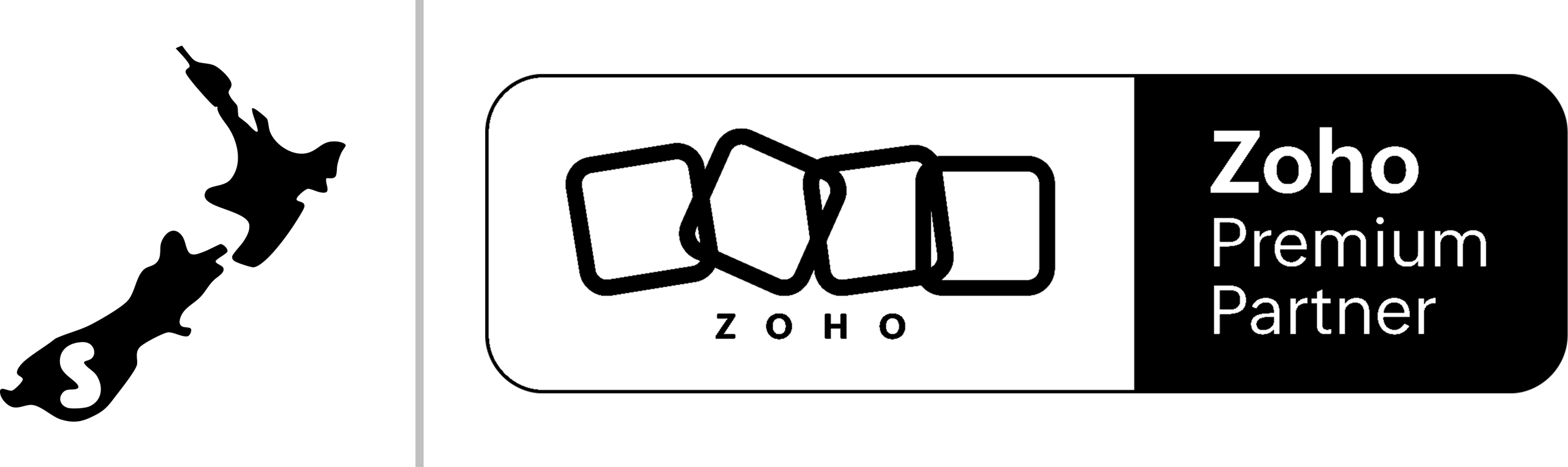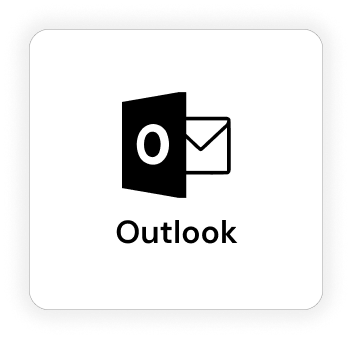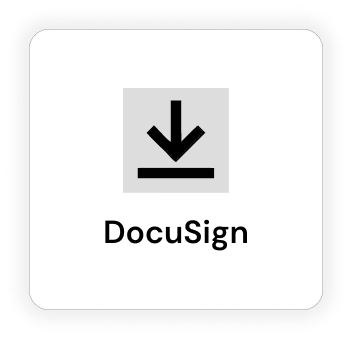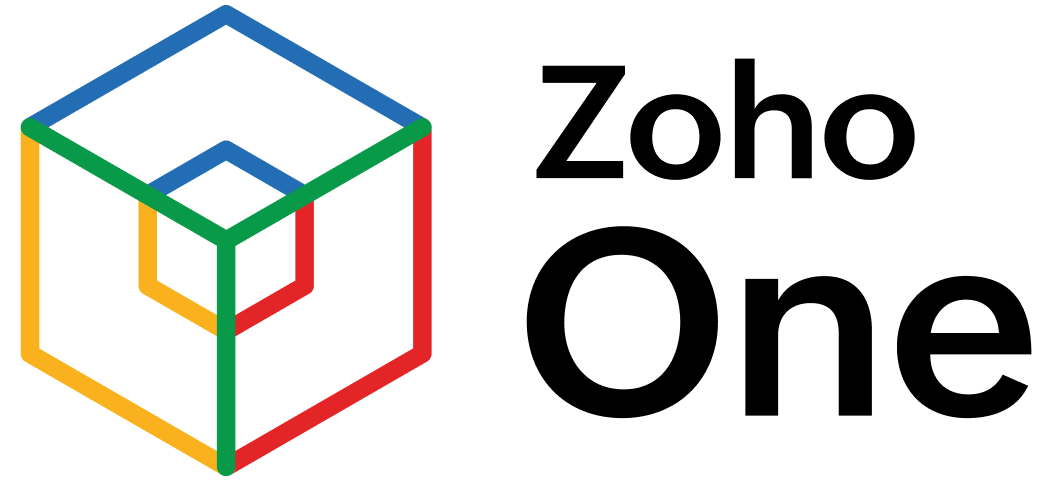Recognised as Australia’s Best Zoho Partner—now we help businesses in New Zealand unlock the full potential of Zoho and Office 365.*
- Zoho and Office 365 integrations from $99/hour.
Book a video call with our specialists.
Get a detailed, personalised setup and optimisation plan.
Let Smartmates transform your data into actionable insights.
Minimum project size: 10 hours ($990).
*Based on Partner Points, as per Zoho’s partner assessment criteria.

Zoho Integration with Office 365: Seamless Productivity for Your Business
Managing business tools efficiently is crucial when using Zoho and Microsoft Office 365. Without proper integration, businesses deal with scattered data, manual work, and disconnected workflows, slowing down productivity.
With Smartmates, a leading Zoho integration company, you can connect Zoho and Office 365 seamlessly, ensuring that emails, contacts, calendars, files, and tasks stay synchronised, organised, and accessible in real time. No more switching between apps or struggling with outdated data—just a smooth, automated workflow that boosts efficiency.
Why Integrate Zoho with Office 365?
A Zoho and Office 365 integration is more than just linking two platforms—it helps businesses automate workflows, reduce manual work, and improve team collaboration.
With a Smartmates-built integration, you can:
1. Sync Emails Effortlessly Across Zoho and Office 365
Switching between Zoho and Office 365 to find important emails wastes time. A Zoho integration with Office 365ensures:
- Emails sent and received in Office 365 automatically sync to Zoho CRM.
- Customer conversations stay linked to the right contacts, leads, or deals in Zoho.
- Sales and support teams have instant access to customer email history.
- No more lost emails or duplicate entries, improving communication and response times.
2. Keep Contacts Organised Without Manual Updates
Keeping customer details up to date is essential for a smooth workflow. A Zoho and Office 365 integration allows businesses to:
- Automatically sync contacts between Office 365 and Zoho CRM, ensuring the latest customer data.
- Prevent duplicate or outdated records, keeping databases clean and accurate.
- Enable real-time contact updates, so all teams access the latest details.
- Sync customer notes and interaction history, making follow-ups easier.
3. Manage Meetings and Schedules More Efficiently
Missed meetings or scheduling conflicts can hurt business operations. With Zoho and Office 365 calendar integration, teams can:
- Sync Zoho CRM meetings with Office 365 calendars instantly.
- Receive automatic reminders and notifications for upcoming events.
- Ensure teams stay aligned on schedules across different departments.
- Automatically update meeting details, reducing the risk of miscommunication.
4. Automate Task and Workflow Management
Forgetting tasks or manually assigning follow-ups slows down productivity. A Zoho integration with Office 365 ensures:
- Emails can automatically create tasks in Zoho CRM, reducing admin work.
- Follow-ups sync across Zoho and Office 365, ensuring timely responses.
- Teams can track pending tasks and deadlines in one centralised system.
- Workflows are automated, assigning tasks based on emails, meetings, or customer actions.
5. Store and Access Files Seamlessly with OneDrive
Businesses using OneDrive with Office 365 often struggle with file duplication or scattered documents. A Zoho and OneDrive integration allows businesses to:
- Automatically sync Zoho CRM attachments to OneDrive, ensuring secure cloud storage.
- Access, edit, and share files from both Zoho and Office 365, without switching apps.
- Keep all customer-related documents linked directly to CRM records.
- Ensure files are always up to date, preventing version conflicts.
6. Reduce Manual Work and Improve Productivity
Disconnected workflows between Office 365 and Zoho lead to unnecessary admin work. By integrating both platforms, businesses can:
- Eliminate manual data entry, ensuring seamless syncing of contacts, emails, and meetings.
- Reduce errors, ensuring accurate and up-to-date information across platforms.
- Speed up customer interactions, helping businesses close deals faster.
- Improve collaboration between teams, enabling better communication and project tracking.
Why Choose Smartmates for Your Zoho and Office 365 Integration?
As a leading Zoho integration partner, Smartmates provides tailored solutions that go beyond basic connections. Our integrations are designed to improve efficiency, security, and business performance.
Tailored for Your Business Needs
Basic integrations don’t always work the way businesses need them to. Smartmates ensures:
- Custom email syncing rules, so only relevant emails appear in Zoho CRM.
- Intelligent contact mapping, preventing duplicate entries.
- Role-based permissions, giving the right access to the right teams.
- Flexible automation settings, aligning with business workflows.
Secure, Reliable, and Fully Supported
A poorly configured integration can lead to lost emails, duplicate data, or security risks. Smartmates ensures:
- A stable, high-performance connection, keeping everything in sync.
- Ongoing support and troubleshooting, preventing system failures.
- Enterprise-grade security, protecting business communications and customer data.
What’s Included in a Smartmates Zoho and Office 365 Integration?
A Smartmates-built Zoho and Office 365 integration ensures a smooth, automated, and error-free experience.
Seamless Email Syncing
- Automatically sync emails between Zoho CRM and Office 365, ensuring a complete communication history.
- Log customer emails instantly, keeping all teams updated.
- Improve response times, ensuring important emails never go unnoticed.
- Easily track and retrieve past communications without searching inboxes.
Contact Management Without Duplicates
- Sync Office 365 and Zoho CRM contacts, ensuring updated records.
- Remove duplicate contacts, keeping databases clean and accurate.
- Enable real-time updates, so teams always have the latest customer details.
- Ensure sales and marketing teams work with the same contact lists, improving collaboration.
Calendar and Meeting Sync
- Sync Zoho CRM events with Office 365 calendars, avoiding scheduling conflicts.
- Schedule follow-up meetings from Zoho CRM, with automatic updates in Office 365.
- Receive notifications for upcoming events, keeping teams on track.
- Enable company-wide meeting visibility, so teams stay aligned.
Automated Workflow and Task Syncing
- Create Zoho CRM tasks from Office 365 emails automatically, reducing admin work.
- Sync Office 365 tasks and reminders with Zoho CRM, keeping teams updated.
- Automate notifications, so deadlines are never missed.
- Set custom workflow rules, ensuring smooth business operations.
File and Document Integration
- Sync Zoho CRM attachments and documents with OneDrive, ensuring easy access.
- Enable real-time file sharing, reducing the need for email attachments.
- Ensure all documents are stored securely, preventing data loss.
- Allow teams to collaborate on files from Zoho or Office 365, improving efficiency.
Who Benefits from Zoho and Office 365 Integration?
A Zoho and Office 365 integration is valuable for businesses that:
- Use Office 365 for emails, contacts, and calendars but need a CRM connection.
- Want to automate data syncing and reduce manual admin work.
- Need better team collaboration, ensuring everyone has updated information.
- Want to improve customer relationships with streamlined communication.
Industries That Gain the Most from Zoho and Office 365 Integration
- Sales & Marketing
Track leads, automate follow-ups, and close deals faster. - Professional Services
Keep client emails, meetings, and documents in sync. - Financial & Legal Services
Securely log emails, contacts, and appointments. - Real Estate & Property Management
Organise client communication and appointments efficiently.
Streamline Business Operations with Smartmates
Struggling with disconnected emails, outdated contacts, or scheduling conflicts? A Smartmates Zoho and Office 365 integration ensures everything stays connected, updated, and easy to manage.
As one of the top Zoho integration partners, Smartmates helps businesses across Australia and New Zealand work smarter, faster, and with less manual effort.
Get Started with Zoho and Office 365 Integration Today
Eliminate manual work, improve efficiency, and streamline business operations. A Smartmates-built Zoho and Office 365 integration ensures your team stays productive.
Let’s integrate Zoho and Office 365—contact Smartmates today.
Explore Other Integrations:
Request a Callback from Smartmates

Sarah
I’ll listen to your Zoho needs to understand your business challenges and goals, ensuring a tailored approach.
I’ll bring a certified Zoho engineer to our first consultation to explore solutions and clarify your requirements.
We’ll deliver your free project plan quotation, detailing the steps, timeline, and costs—up to this point, it’s completely free!
“My mission is to solve your key problems, build your trust in our capabilities and deliver exceptional value for money.”