Connect Salesforce and HubSpot the Smart Way
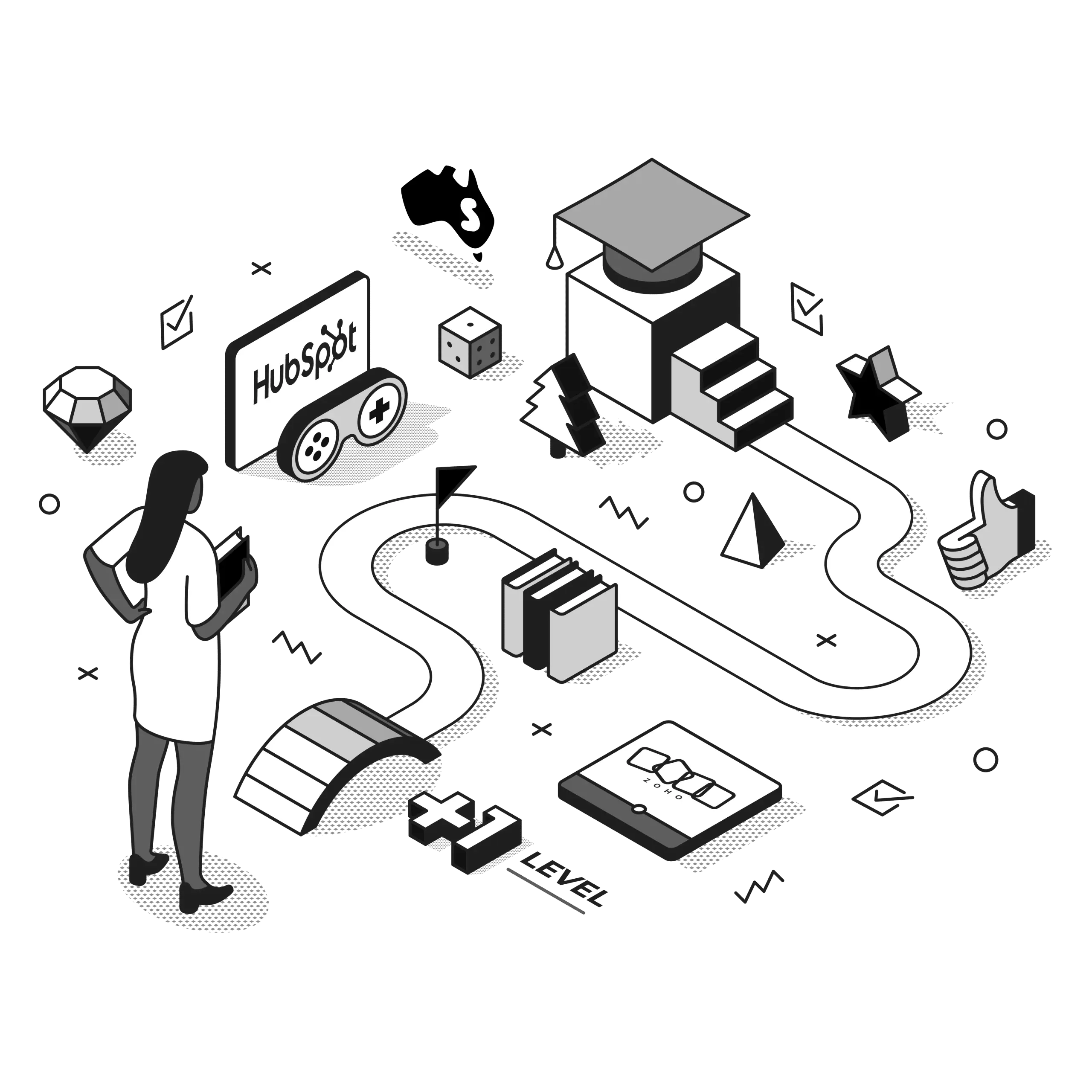
You’re juggling two powerful CRM systems, but instead of working together, they’re creating more chaos than a Wellington wind storm. Your sales team lives in Salesforce while marketing swears by HubSpot. Data gets lost, leads fall through cracks, and everyone’s frustrated.
Sound familiar? You’re not alone, mate.
Thousands of Kiwi businesses face this exact challenge every day. The good news? There’s a smart way to bridge this gap that doesn’t involve choosing sides or starting from scratch.
Why Your Business Needs Hubspot SFDC Integration
Let’s be honest. Running separate systems is like trying to drive with one foot on the accelerator and the other on the brake. You might move forward, but you’re wasting energy and missing opportunities.
The reality check: Companies using integrated CRMs see 27% faster revenue growth compared to those using standalone systems. That’s not just statistics, that’s money in your pocket.
When you connect Salesforce and HubSpot properly, magic happens. Your marketing team can see exactly which campaigns generate the hottest leads. Sales teams get complete customer histories without playing digital detective. And you? You get the full picture of your customer journey from first click to final purchase.
The Hidden Costs of CRM Silos
Before we dive into solutions, let’s talk about what disconnected systems are really costing you:
- Data duplication: Your team wastes 2-3 hours weekly managing duplicate records
- Missed opportunities: Hot leads cool down while information travels between systems
- Reporting nightmares: Creating accurate reports becomes a full-time job
- Customer confusion: Nothing screams unprofessional like asking customers for information you already have
ALSO READ : Streamline Your Business with NZ-Based HubSpot Professional Services
Understanding the Integration Landscape
The hubspot sfdc integration world isn’t as complicated as it seems. Think of it like connecting your phone to your car’s Bluetooth. Once you know the steps, it’s straightforward.
Native vs Third-Party Solutions
You’ve got two main paths:
Native Integrations: Both HubSpot and Salesforce offer built-in connectors. They’re free, reliable, and perfect for basic data syncing. However, they’re like a basic mobile phone, they’ll make calls, but don’t expect fancy features.
Third-Party Solutions: Tools like Zapier, MuleSoft, or custom API connections offer more flexibility. They’re the smartphones of integration, more features, but requiring more setup.
What Data Should Sync?
Not everything needs to move between systems. Focus on:
- Contact information and lead details
- Deal stages and opportunity data
- Activity history and engagement tracking
- Custom fields specific to your business
- Marketing campaign performance
The Smart Integration Strategy
Here’s where most businesses get it wrong. They rush into integration without planning. It’s like renovating your house without blueprints, messy and expensive.
Step 1: Audit Your Current Setup
Before connecting anything, understand what you have. Create a simple spreadsheet listing:
- All data fields in both systems
- Which team uses what information
- Your current data quality issues
- Integration goals and success metrics
This audit prevents future headaches. Trust me, discovering data conflicts after integration is like finding termites after painting, painful and costly.
Step 2: Clean Your Data
Garbage in, garbage out. Integration amplifies existing data problems.
Quick data cleaning checklist:
- Remove duplicate contacts
- Standardise naming conventions
- Fix incomplete records
- Verify email addresses
- Update contact ownership
Step 3: Map Your Data Flow
This is where strategy meets execution. You need to decide:
- Which system is the “master” for each data type
- How often data should sync
- What triggers updates
- Who gets notified about changes
Pro tip: Start simple. Sync basic contact information first, then gradually add complexity.
Technical Implementation Options
Let’s get practical. Here are your main integration options, ranked from simplest to most complex:
Option 1: HubSpot’s Native Salesforce Integration
Best for: Small to medium businesses with straightforward needs
HubSpot offers a free, native connector that handles basic bidirectional sync. Setup takes about 30 minutes, and it covers most standard use cases.
Pros:
- Free and officially supported
- Easy setup process
- Automatic updates
- Good for standard data types
Cons:
- Limited customisation
- Basic field mapping only
- No complex workflow automation
Option 2: Salesforce’s HubSpot Connector
Best for: Salesforce-heavy organisations
Salesforce provides their own integration app through AppExchange. It’s more Salesforce-centric but offers deeper customisation.
Pros:
- Deeper Salesforce integration
- More advanced mapping options
- Better for complex Salesforce setups
Cons:
- Requires Salesforce admin skills
- Less HubSpot functionality
- Can be overwhelming for simple needs
Option 3: Third-Party Integration Platforms
Best for: Complex businesses with unique requirements
Tools like Zapier, Microsoft Power Automate, or enterprise solutions like MuleSoft offer maximum flexibility.
Pros:
- Highly customisable
- Can connect multiple systems
- Advanced automation capabilities
- Detailed logging and monitoring
Cons:
- Higher cost
- Requires technical expertise
- More complex maintenance
Option 4: Custom API Integration
Best for: Large enterprises with specific requirements
Building a custom integration gives you complete control but requires serious technical resources.
Avoiding Common Integration Pitfalls
After helping dozens of Kiwi businesses with their integrations, we’ve seen the same mistakes repeatedly. Here’s how to avoid them:
Pitfall 1: Over-Engineering from Day One
The Problem: Trying to sync everything immediately creates complexity and increases failure risk.
The Solution: Start with core contact and deal data. Add complexity gradually as you gain confidence.
Pitfall 2: Ignoring Data Governance
The Problem: No clear rules about data ownership and updating responsibilities.
The Solution: Create simple data governance policies. Decide who can update what, when, and how conflicts get resolved.
Pitfall 3: Forgetting About Users
The Problem: Perfect technical integration that nobody uses because it’s too complicated.
The Solution: Involve end users in planning. Create simple workflows that make their jobs easier, not harder.
Pitfall 4: No Monitoring or Maintenance
The Problem: Assuming integration will run perfectly forever without oversight.
The Solution: Set up monitoring and regular health checks. Integration requires ongoing attention like any other business system.
Measuring Integration Success
How do you know if your hubspot sfdc integration is working? Here are key metrics to track:
Operational Metrics
- Data sync accuracy and speed
- Error rates and resolution times
- System uptime and reliability
- User adoption rates
Business Impact Metrics
- Lead conversion improvements
- Sales cycle acceleration
- Reporting efficiency gains
- Customer satisfaction scores
ROI Calculation
Create a simple before-and-after comparison:
The New Zealand Business Context
Integrating CRMs in New Zealand comes with unique considerations:
Compliance and Privacy
With New Zealand’s Privacy Act 2020, you need to ensure your integration handles personal information correctly. Both systems should have appropriate data handling and retention policies.
Local Market Dynamics
Kiwi business relationships often rely on personal connections. Your integration should preserve relationship context and interaction history that’s crucial for local relationship building.
Remote Work Considerations
With flexible work arrangements becoming standard, your integration needs to work seamlessly whether your team is in the office, at home, or at a client site in Queenstown.
Choosing the Right Integration Partner
Not every business needs to tackle integration alone. Here’s when to consider professional help:
DIY vs Professional Implementation
Go DIY if:
- You have simple integration needs
- Your team has technical skills
- You’re comfortable with basic troubleshooting
- Budget is extremely tight
Get professional help if:
- You have complex custom requirements
- Integration is business-critical
- You lack internal technical resources
- You want ongoing support and optimisation
What to Look for in an Integration Partner
When choosing a local New Zealand partner, consider:
- Proven track record with both HubSpot and Salesforce
- Understanding of Kiwi business culture and requirements
- Ongoing support capabilities for maintenance and optimisation
- Transparent pricing with no hidden costs
- References from similar businesses in your industry
Advanced Integration Strategies
Once you’ve mastered basic integration, consider these advanced strategies:
Multi-System Integration
Why stop at two systems? Modern businesses often need to connect:
- Marketing automation platforms
- Customer service tools
- Accounting software
- E-commerce platforms
- Business intelligence tools
Workflow Automation
Use integration to trigger automated actions:
- Automatic lead scoring updates
- Deal stage progression notifications
- Customer onboarding sequences
- Renewal reminders and follow-ups
Advanced Analytics
Combined data enables sophisticated analysis:
- Customer lifetime value calculations
- Attribution modeling across touchpoints
- Predictive lead scoring
- Churn risk identification
Troubleshooting Common Issues
Even the best integrations occasionally hiccup. Here’s your troubleshooting guide:
Sync Delays or Failures
Symptoms: Data not updating between systems or significant delays
Solutions:
- Check API rate limits
- Verify field mappings
- Review error logs
- Test with small data batches
Data Discrepancies
Symptoms: Same records showing different information in each system
Solutions:
- Identify the authoritative source
- Check for duplicate records
- Review field mapping rules
- Implement data validation rules
Performance Issues
Symptoms: Slow sync times or system responsiveness
Solutions:
- Optimise sync frequency
- Reduce data volume
- Update field mappings
- Consider upgrading integration tools
Future-Proofing Your Integration
Technology evolves rapidly. Here’s how to ensure your integration stays relevant:
Stay Updated
Both HubSpot and Salesforce regularly release updates. Keep your integration current with:
- Regular system updates
- API version management
- Feature enhancement reviews
- Security patch implementation
Plan for Growth
Your integration should scale with your business:
- Design for increased data volume
- Plan for additional users
- Consider new feature requirements
- Maintain performance standards
Monitor Emerging Technologies
Keep an eye on developments in:
- Artificial intelligence and machine learning
- Advanced automation capabilities
- New integration platforms
- Industry-specific solutions
Making the Business Case
Need to convince leadership? Here’s your argument framework:
The Cost of Inaction
Without integration, your business faces:
- Operational inefficiency: Staff waste time on manual data tasks
- Lost opportunities: Leads slip through cracks between systems
- Poor customer experience: Disconnected touchpoints frustrate customers
- Inaccurate reporting: Decisions based on incomplete data
The Integration Investment
Present integration as an investment, not an expense:
- Immediate efficiency gains from automated data sync
- Improved customer experience through unified information
- Enhanced reporting capabilities for better decision making
- Scalable foundation for future growth
Taking Action: Your Next Steps
Ready to transform your business with smart hubspot sfdc integration? Here’s your action plan:
Immediate Actions (This Week)
- Audit your current CRM setup and pain points
- Identify key stakeholders and get their input
- Document your integration requirements
- Research your integration options
Short-term Goals (This Month)
- Choose your integration approach
- Clean and prepare your data
- Test integration with a small data set
- Train your team on new processes
Long-term Success (Next Quarter)
- Roll out full integration
- Monitor performance and optimise
- Expand integration scope as needed
- Plan for advanced features and automation
Transform Your Business Today
Connecting Salesforce and HubSpot isn’t just about technology, it’s about transforming how your business operates. When your systems work in harmony, your team can focus on what they do best: building relationships and growing your business.
The integration journey might seem daunting, but remember, every successful Kiwi business started with a single step. Whether you choose a simple native connector or a comprehensive custom solution, the key is starting with a clear plan and realistic expectations.
Your customers deserve a seamless experience across every touchpoint. Your team deserves tools that make their jobs easier, not harder. And your business deserves the competitive advantage that comes from having all your data working together.
Ready to make the leap? The smart way to connect Salesforce and HubSpot starts with understanding your unique needs and choosing the right approach for your business.
At Smartmates, we’ve helped dozens of New Zealand businesses transform their operations through smart CRM integration. Our certified experts understand both the technical challenges and the business realities of growing Kiwi companies. We don’t just implement integrations, we partner with you to ensure long-term success.
Take the first step today. Contact our team for a free consultation about your hubspot sfdc integration needs. Let’s explore how connecting your systems can unlock your business’s full potential.
Because when your technology works smarter, your business grows faster. And in today’s competitive market, that’s not just an advantage, it’s essential.
Transform your CRM chaos into competitive advantage. Start your integration journey with Smartmates today.
