HubSpot and Salesforce Integration Made Easy for Clear Business Growth
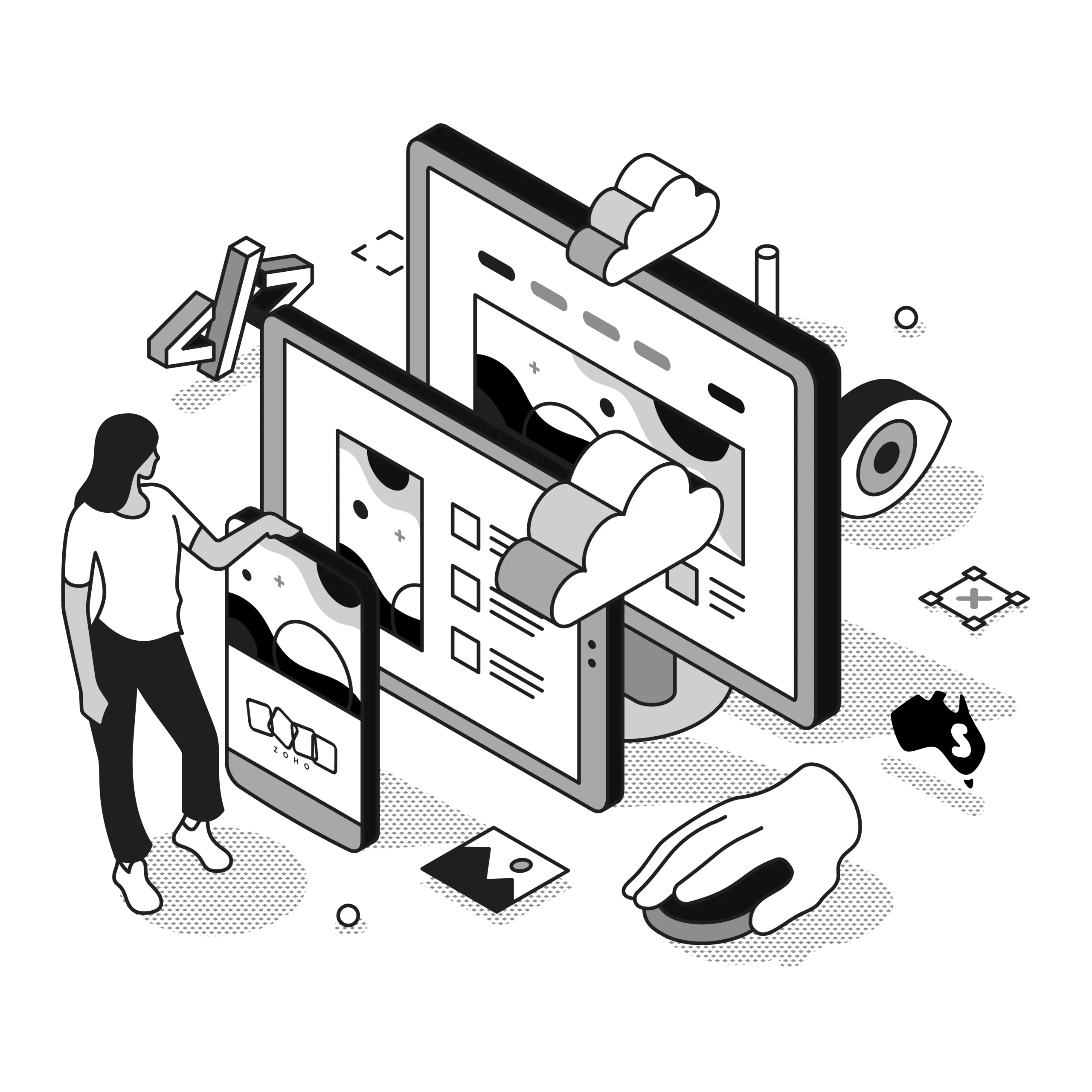
Picture this: Your sales team religiously updates Salesforce while your marketing department lives in HubSpot. When you ask for a comprehensive customer report, you get two different stories. Sound familiar? For many Kiwi businesses, this disconnect isn’t just frustrating, it’s actively holding back your growth potential.
Integration between your critical business systems isn’t just a technical nice-to-have. It’s the difference between making decisions based on partial information and having complete visibility across your entire customer journey. Yet for many New Zealand companies, the prospect of connecting HubSpot and Salesforce feels about as approachable as climbing Mount Cook in jandals.
The good news? It doesn’t have to be that way. When done properly, HubSpot and Salesforce integration creates a seamless flow of information that eliminates double-entry, reduces errors, and gives your entire team access to the complete customer picture. Let’s explore how this powerful connection can unlock clear business growth for your organisation.
Why Integrate HubSpot and Salesforce?
Before diving into the how, let’s address the why. Many New Zealand businesses have made significant investments in both platforms for good reasons:
- Salesforce excels at complex sales processes, detailed opportunity tracking, and customised reporting
- HubSpot delivers superior marketing automation, content management, and user-friendly interfaces
Rather than forcing an either/or decision, integration lets you leverage the strengths of both platforms. Here’s what proper integration delivers:
1. Complete Customer Visibility
When systems talk to each other, nothing falls through the cracks. Sales can see which marketing campaigns a prospect engaged with before becoming a lead. Marketing understands which leads convert to customers and why. Customer service knows the full history when handling support inquiries.
One of our clients reported that integration eliminated their weekly “reconciliation” meetings where teams manually shared updates across platforms. Those three hours weekly now go directly to revenue-generating activities instead.
2. Elimination of Double-Entry
How much time does your team waste entering the same information in multiple systems? For one Wellington technology company, the answer was shocking: nearly 12 hours per employee per month.
Integration means data entered once flows automatically to where it’s needed. Contact details, activity history, deal stages, and more synchronise without manual intervention. This not only saves time but significantly reduces the inevitable errors that occur with manual data transfer.
3. More Accurate Reporting
When data lives in separate systems, reports tell only part of the story. Integration creates a single source of truth that enables truly data-driven decision making.
A Christchurch retail business discovered after integration that their actual customer acquisition cost was 32% higher than previously calculated because they hadn’t been accounting for all marketing touchpoints in their Salesforce reporting. This insight led to smarter budget allocation and improved ROI.
4. Enhanced Lead Management
The handoff between marketing and sales is where many promising opportunities die. Integration ensures this crucial transition happens smoothly.
With HubSpot and Salesforce integration, leads generated through marketing activities automatically flow into your sales process based on qualification criteria you define. No more manual exports, imports, or “check the other system” delays.
Key Considerations Before Integration
Before rushing into integration, successful projects require clear planning. Here are the essential factors to consider:
1. Data Mapping Strategy
Not all fields need to sync between systems. Smart integration focuses on the information that truly matters for cross-departmental collaboration.
Consider these questions:
- Which contact properties need to flow between systems?
- Should all records sync, or only those meeting certain criteria?
- Which system will be the “master” for specific data points?
- How will you handle conflicting information?
A thoughtful data mapping strategy prevents unnecessary complexity and ensures your team can trust the information they see.
2. Sync Direction and Frequency
Integration isn’t always bidirectional. You’ll need to determine:
- Which data flows from HubSpot to Salesforce
- Which data flows from Salesforce to HubSpot
- How often synchronisation occurs (real-time, hourly, daily)
For most organisations, contact information typically flows both ways, while deals and opportunities originate in Salesforce and marketing interactions originate in HubSpot.
3. User Permissions and Training
Even the best technical implementation fails without proper user adoption. Consider:
- Who needs access to what information across systems
- How you’ll train teams to work with the integrated environment
- What processes might need updating to leverage the new capabilities
One Hamilton manufacturing company created simple one-page reference guides for different departments, explaining exactly what data would now be visible and how to use it effectively.
Integration Approaches: Finding Your Path
There are several ways to connect HubSpot and Salesforce, each with different complexity, cost, and capabilities. Here are the primary options available to New Zealand businesses:
1. Native HubSpot-Salesforce Connector
HubSpot offers a built-in connector specifically designed for Salesforce integration. This option provides:
- Pre-built field mapping for common data points
- Customisable field synchronisation
- Automated contact and company syncing
- Lead assignment rules
- Campaign tracking across systems
The native connector works well for businesses with relatively standard requirements and moderate data volumes. It requires Salesforce Enterprise or Unlimited edition and a HubSpot Professional or Enterprise subscription.
2. Third-Party Integration Platforms
For more complex needs, third-party platforms like Zapier, Workato, or Tray.io offer additional flexibility:
- Custom workflow creation beyond standard mappings
- Integration with additional systems beyond just HubSpot and Salesforce
- More granular control over data transformation
- Advanced filtering options for what records sync
These platforms typically involve additional subscription costs but can provide significant value for complex integration scenarios.
3. Custom API Integration
For businesses with unique requirements or technical teams, custom API integration offers unlimited flexibility:
- Completely tailored to your specific business processes
- Handles complex data transformations and business logic
- Can be extended to include proprietary systems
- Maximum control over exactly how and when data synchronises
While the most powerful approach, custom integration requires development resources and ongoing maintenance.
Also Read: Marketing Automation in 2025: Strategies to Enhance Customer Engagement and ROI
Common Integration Challenges and Solutions
Even with careful planning, integration projects often encounter obstacles. Here are the most common challenges faced by New Zealand businesses and proven solutions:
Challenge 1: Data Quality Issues
When integrating systems that have operated independently, inconsistencies inevitably emerge. Different naming conventions, duplicate records, and incomplete information can cause synchronisation problems.
Solution: Conduct data cleaning in both systems before integration. Establish standards for required fields and implement validation rules to maintain quality going forward.
Challenge 2: Complex Business Processes
Standard connectors may struggle with unique or complex sales and marketing workflows.
Solution: Document your processes thoroughly before implementation. Consider simplifying overly complex workflows or using custom integration methods for truly unique requirements.
Challenge 3: User Resistance
Team members comfortable with existing systems may resist changes to their familiar workflows.
Solution: Involve representatives from all departments in the planning process. Clearly communicate the benefits of integration for each team, not just the organisation as a whole. Provide adequate training and support during the transition.
Challenge 4: Performance Impacts
Poorly configured integration can slow system performance, especially with large data volumes.
Solution: Start with essential data points rather than synchronising everything. Implement batch processing for historical data and optimise sync frequency based on business needs rather than defaulting to real-time for everything.
Getting Started: Your Integration Roadmap
Ready to explore integration for your business? Here’s a practical roadmap to guide your journey:
Step 1: Assessment and Goal Setting
Begin by documenting your current processes and identifying specific pain points that integration should address. Set clear, measurable objectives for the project.
Step 2: Data Preparation
Audit and clean your existing data in both systems. Establish conventions for how information should be structured and train teams on these standards.
Step 3: Select Your Integration Approach
Based on your requirements and resources, choose the integration method that best fits your needs, whether that’s the native connector, third-party platform, or custom solution.
Step 4: Implementation Planning
Create a detailed implementation plan including data mapping, sync rules, testing phases, and user training. Consider a phased approach rather than trying to integrate everything at once.
Step 5: Testing and Validation
Thoroughly test your integration in a sandbox environment before going live. Verify that data flows correctly and that all teams can access the information they need.
Step 6: Training and Rollout
Provide comprehensive training for all users. Consider appointing “champions” within each department who can provide peer support during the transition.
Step 7: Ongoing Management
Integration isn’t a set-and-forget solution. Establish regular reviews to ensure the integration continues to meet your needs as your business evolves.
Finding Expert Support
While this roadmap provides a framework, successful integration often benefits from experienced guidance. At Smartmates, we’ve helped numerous New Zealand businesses implement seamless connections between HubSpot, Salesforce, and other critical business systems.
As a New Zealand based technology consultancy with certified experts in both platforms, we understand the unique challenges faced by local businesses. Our approach focuses on practical solutions that deliver measurable results without unnecessary complexity.
Whether you’re just beginning to explore integration possibilities or have a specific implementation in mind, our team can provide the expertise needed to ensure your project succeeds.
Conclusion
In today’s competitive business environment, the companies that thrive aren’t necessarily those with the most data, but those that can effectively connect and leverage the information they already have. HubSpot and Salesforce integration creates a unified view of your customers and processes that enables truly informed decision making.
From eliminating manual data entry to creating seamless handoffs between departments, thoughtful integration transforms how your business operates. The result isn’t just technical efficiency, it’s a fundamentally improved experience for both your team and your customers.
For New Zealand businesses looking to unlock clear growth, integration between your critical systems isn’t just a technical project, it’s a strategic imperative that can transform your operations and provide the foundation for sustainable competitive advantage.
Ready to explore how HubSpot and Salesforce integration could benefit your specific business situation? We’re here to help guide your journey with practical, experienced advice tailored to New Zealand’s unique business environment.
