Unlock Business Efficiency with HubSpot ERP Integration in New Zealand
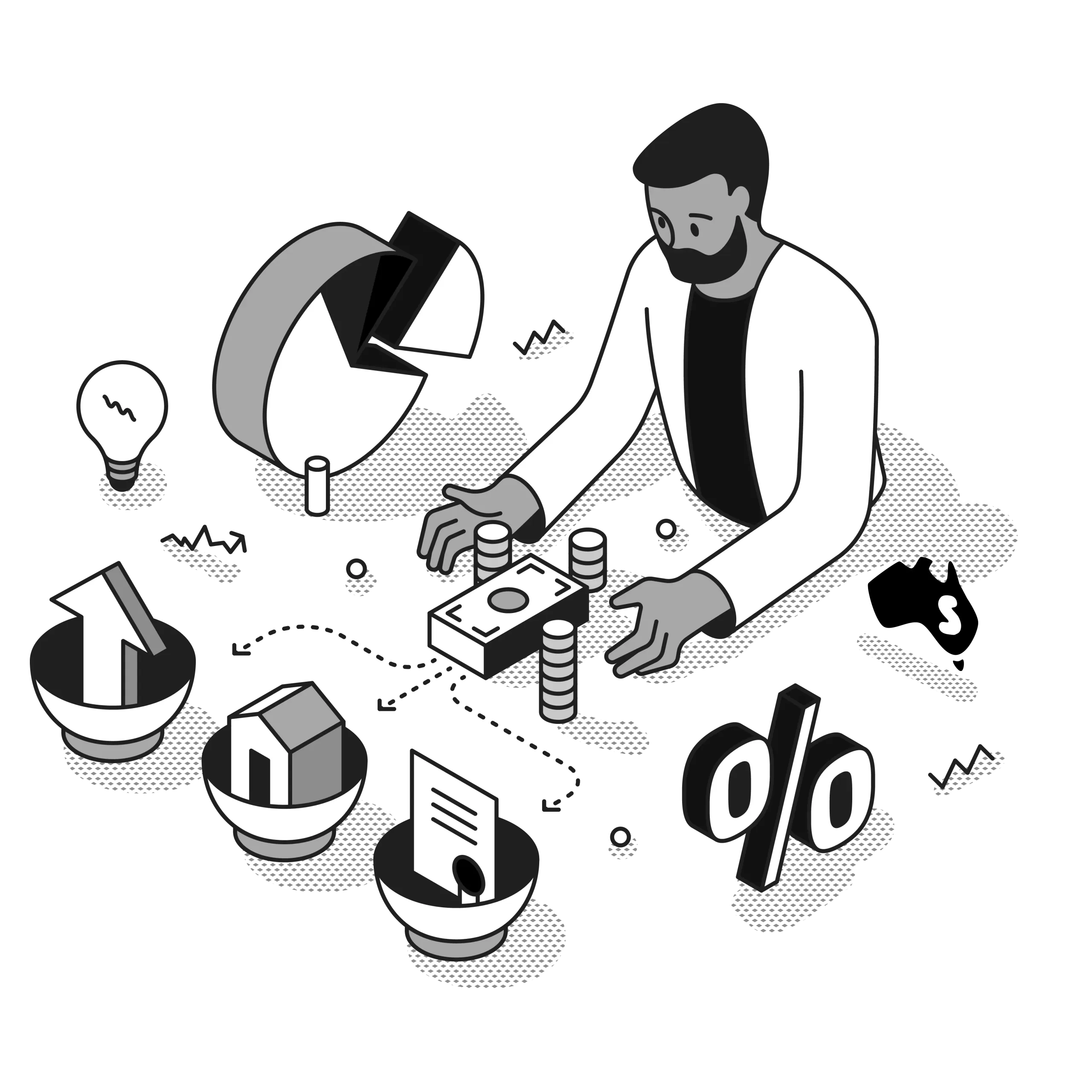
Picture this: You’re juggling three different systems just to get a complete view of one customer. Sound familiar? If you’re nodding your head right now, you’re not alone. Most New Zealand businesses are drowning in disconnected data silos, wondering why their customer information lives in one place while their financial data sits somewhere else entirely.
Here’s the thing though. What if we told you there’s a way to bring it all together? A solution that connects your customer relationship management with your enterprise resource planning in a way that actually makes sense?
Welcome to the world of HubSpot ERP integration. It’s not just another tech buzzword. It’s your ticket to operational harmony.
What Exactly Is HubSpot ERP Integration?
Let’s cut through the jargon for a moment. HubSpot ERP integration is simply the process of connecting your HubSpot CRM with your existing ERP system. Think of it as building a bridge between two islands that desperately need to communicate.
Your ERP system handles the nuts and bolts of your business operations. Inventory management, financial reporting, supply chain coordination. Meanwhile, HubSpot manages your customer relationships, marketing campaigns, and sales pipelines.
When these two powerhouses work together, magic happens. Your sales team can see real-time inventory levels while talking to prospects. Your finance team gets instant visibility into sales forecasts. Your marketing team understands which campaigns actually drive profitable customers.
It’s like having a conversation where everyone speaks the same language for once.
Why Kiwi Businesses Are Embracing This Integration
New Zealand companies are smart. They’ve figured out that working harder isn’t always the answer. Working smarter is.
Across New Zealand, businesses are discovering that HubSpot ERP integration delivers tangible results:
Faster Order Processing: Orders move seamlessly from CRM to fulfillment without manual intervention.
Real-Time Inventory Visibility: Sales teams know exactly what’s available before making promises to customers.
Automated Financial Reporting: Revenue data flows directly from sales activities to financial statements.
Enhanced Customer Service: Support teams access complete customer histories spanning sales, service, and billing.
Also Read: Your Guide to Choosing the Right HubSpot Integration Partner in New Zealand
The Business Benefits That Actually Matter
Let’s talk numbers because that’s what keeps you up at night, right?
Companies implementing HubSpot ERP integration typically see a 30% reduction in order processing time. That might not sound revolutionary until you realise what it means for customer satisfaction. Faster processing equals happier customers equals more repeat business.
But here’s where it gets interesting. The real magic happens in the details you might not expect.
Data Accuracy Improvement: Manual data entry errors drop by up to 85%. When information flows automatically between systems, human mistakes become rare exceptions rather than daily occurrences.
Team Productivity Gains: Administrative tasks that once consumed hours now happen in minutes. Your team can focus on strategic work instead of mundane data management.
Customer Experience Enhancement: When your sales, service, and billing teams all see the same information, customers stop hearing conflicting stories. Consistency builds trust, and trust drives loyalty.
Financial Visibility: Real-time reporting means you spot trends faster and make decisions based on current data rather than last month’s reports.
Common Integration Challenges (And How to Overcome Them)
Nobody likes talking about problems, but let’s be honest. Integration projects can go sideways if you’re not careful.
Data Mapping Complexity: Your ERP system calls it “customer ID” while HubSpot calls it “contact ID.” Sounds trivial until you’re trying to match 10,000 records across systems.
The solution? Start with a comprehensive data audit. Map out exactly what information lives where and how it should connect. It’s tedious work upfront that saves countless headaches later.
System Compatibility Issues: Not all ERPs play nicely with HubSpot out of the box. Some require custom development work to establish proper connections.
This is where working with experienced integration specialists pays dividends. They’ve seen these challenges before and know the workarounds.
User Adoption Resistance: Your team has been doing things a certain way for years. Change feels uncomfortable, even when it’s beneficial.
Address this through proper training and clear communication about benefits. Show your team how integration makes their jobs easier, not harder.
Implementation Best Practices for New Zealand Companies
Starting an integration project without a plan is like sailing to Australia without a compass. You might eventually get there, but the journey won’t be pleasant.
Phase 1: Planning and Discovery
Begin with a thorough assessment of your current systems and processes. What data needs to flow between HubSpot and your ERP? How often should synchronisation occur? Which team members need access to integrated information?
Document everything. Those conversations you have in the hallway about “how things should work” need to be written down and agreed upon by all stakeholders.
Phase 2: Data Preparation
Clean your data before integration begins. Duplicate records, incomplete information, and inconsistent formatting will cause problems later. It’s like trying to merge two messy filing cabinets. The result will be messier than either original.
Create data standards that both systems can follow. Consistent naming conventions, date formats, and field structures make integration smoother and more reliable.
Phase 3: Testing and Validation
Test everything twice. Then test it again. Create test scenarios that mirror real-world usage patterns. What happens when a large order gets placed? How does the system handle cancelled transactions? What about partial shipments?
Run parallel operations during testing phases. Keep your old processes running while the integrated system proves itself. This provides a safety net if issues arise.
Phase 4: Training and Rollout
Your team needs to understand not just how to use the integrated system, but why it benefits them personally. Focus training on real scenarios they encounter daily.
Consider a phased rollout rather than switching everything at once. Start with one department or product line. Learn from early experiences before expanding system-wide.
Measuring Success: KPIs That Matter
How do you know if your HubSpot ERP integration is actually working? Track these key metrics:
Order Processing Time: Measure how long it takes from initial customer contact to order fulfillment. Integration should dramatically reduce this timeframe.
Data Accuracy Rates: Count errors in customer information, pricing, and inventory levels. Accurate data is the foundation of good decision-making.
Customer Satisfaction Scores: Survey customers about their experience with your ordering and service processes. Happy customers are the ultimate measure of operational success.
Team Productivity Metrics: Track how much time employees spend on administrative tasks versus strategic work. Integration should shift this balance toward higher-value activities.
Revenue Growth: While not directly attributable to integration alone, improved operations often correlate with increased sales and customer retention.
Working with Integration Specialists
Unless you’ve got serious technical chops in-house, you’ll probably need help with this project. Choosing the right integration partner can make the difference between success and expensive frustration.
Look for specialists who understand both HubSpot and your specific ERP system. Generic integration companies might know APIs, but do they understand your industry’s unique requirements?
Ask about their experience with New Zealand businesses. Local companies face specific challenges around currency handling, regulatory requirements, and other things that overseas specialists might not fully grasp.
Request references from similar companies. A specialist who’s successfully integrated HubSpot with your ERP system for another New Zealand business already knows the potential pitfalls.
Security and Compliance Considerations
Data security isn’t optional in today’s business environment. When integrating systems, you’re potentially creating new vulnerabilities that need attention.
Ensure all data transfers between HubSpot and your ERP system use encrypted connections. Information should be protected both in transit and at rest.
Consider New Zealand’s Privacy Act requirements when designing integration workflows. Customer data handling must comply with local regulations, not just the privacy policies of your software vendors.
Implement proper access controls. Not everyone needs to see all integrated data. Design permission structures that give people access to information they need for their roles while protecting sensitive details.
Regular security audits become even more important after integration. What started as two separate security challenges is now an interconnected system requiring comprehensive oversight.
The Technology Stack: What You Need to Know
Understanding the technical requirements helps you make informed decisions about your integration project.
API Capabilities: Both HubSpot and your ERP system need robust APIs that support the data exchanges you require. Not all APIs are created equal. Some support real-time updates while others work on scheduled batches.
Data Storage Requirements: Integrated systems often require additional database capacity to handle synchronised information. Plan for storage growth as your business expands.
Network Infrastructure: Real-time integration demands reliable internet connectivity. Consider backup connections if your business depends heavily on integrated operations.
Security Protocols: Your integration solution must support enterprise-grade security measures including encrypted data transmission and secure authentication methods.
Future-Proofing Your Integration
Technology changes rapidly. Your integration solution should adapt to future needs without requiring complete rebuilds.
Choose integration platforms that support API versioning. When HubSpot or your ERP vendor releases updates, your integration should continue working with minimal disruption.
Design data structures with flexibility in mind. Your business will evolve, and your integration should accommodate new fields, processes, and requirements without starting from scratch.
Consider cloud-based integration platforms that automatically handle software updates and security patches. This reduces your internal IT maintenance burden while ensuring access to latest features.
Cost Considerations and ROI Calculation
Let’s address the elephant in the room. How much does this cost, and is it worth it?
Integration costs vary widely based on complexity and approach. Simple, pre-built integrations might cost a few thousand dollars. Complex, custom solutions can reach tens of thousands.
But here’s how to think about ROI calculation:
Time Savings: Calculate how many hours your team currently spends on manual data entry and system coordination. Multiply by their hourly rates. Integration typically pays for itself within 6-12 months just through time savings.
Error Reduction: Estimate the cost of errors in your current processes. Wrong inventory information, duplicate data entry mistakes, and miscommunication between departments all have financial impacts.
Revenue Impact: Better customer service and faster order processing often lead to increased sales and customer retention. These gains can be substantial but are harder to quantify precisely.
Getting Started: Your Next Steps
Ready to transform your business operations? Here’s your roadmap:
Step 1: Conduct an honest assessment of your current systems and processes. Document pain points and inefficiencies that integration could address.
Step 2: Define specific goals for your integration project. Vague objectives lead to disappointing results. Be precise about what success looks like.
Step 3: Research integration options that fit your ERP system and business requirements. Not all solutions work for every situation.
Step 4: Connect with integration specialists who understand both your technology stack and business context. The right partner makes this journey much smoother.
Step 5: Develop a realistic timeline and budget. Good integration takes time to implement properly. Rushing the process often creates more problems than it solves.
Why Smartmates Should Be Your Integration Partner
When it comes to HubSpot ERP integration in New Zealand, Smartmates brings something special to the table. We’re not just another tech consultancy throwing around buzzwords. We’re Kiwis who understand how New Zealand businesses actually work.
Our team of certified HubSpot and ERP specialists has helped dozens of companies across the country streamline their operations. We know the specific challenges you face because we’ve solved them before.
What sets Smartmates apart? We don’t just implement technology. We transform how your business operates. Our client-focused approach means we listen to your unique requirements and design solutions that fit your specific needs.
From initial consultation through ongoing support, we’re with you every step of the way. Because your success is our success.
Transform Your Business Today
The gap between where your business is now and where it could be doesn’t have to feel insurmountable. HubSpot ERP integration isn’t just about connecting two software systems. It’s about unleashing your team’s potential by eliminating the friction that slows everything down.
Imagine walking into work tomorrow knowing that your customer data, inventory levels, and financial information all tell the same story. Picture your sales team confidently promising delivery dates because they can see real-time inventory. Envision your support team resolving customer issues faster because they have complete visibility into each relationship.
This isn’t fantasy. It’s the reality that hundreds of New Zealand businesses are already experiencing.
The question isn’t whether HubSpot ERP integration can transform your operations. The question is: how much longer can you afford to operate without it?
Your competitors are already making this move. Your customers expect the efficiency that integration delivers. Your team deserves tools that make their jobs easier, not harder.
The transformation starts with a single conversation. Are you ready to take that first step?
Ready to unlock your business potential? Contact Smartmates today and discover how HubSpot ERP integration can revolutionise your operations. Let’s build something amazing together.
