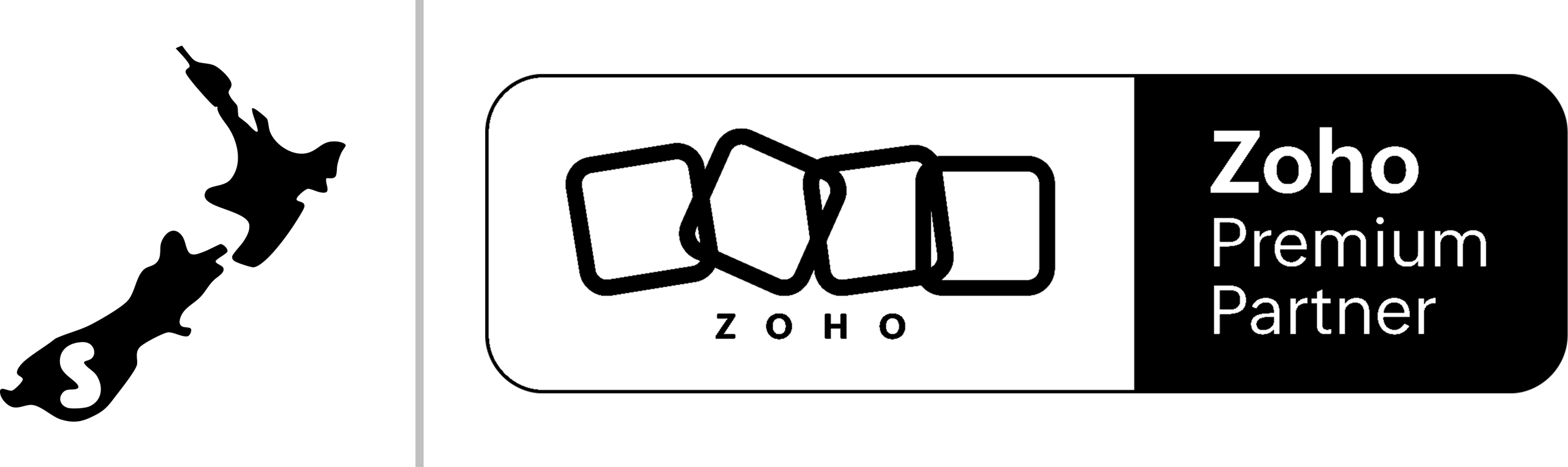Mastering Zoho One Implementation: A Step-by-Step Guide
Does it feel like your business tools are fighting against you instead of helping? You’re not alone. Many Kiwi businesses struggle with systems that don’t talk to each other, causing data problems, workflow jams, and lots of manual work. What if you could bring everything together under one roof?
That’s where Zoho One comes in. It’s a complete business system that’s changing how NZ companies run their operations. But here’s the thing: having great software is only half the battle. The real magic happens during implementation, when good planning turns potential into real business results.
In this guide, we’ll walk you through Zoho One implementation in simple steps. Whether you run a small shop in Auckland or lead a big company in Wellington, this roadmap will help you move from thinking about Zoho to using it fully.

Let’s turn those tech headaches into business wins.
What is Zoho Implementation?
Before we dive in, let’s talk about what “Zoho implementation” really means. It’s the process of setting up, configuring, and connecting Zoho apps to fit your business needs. It’s not just installing software, it’s about matching technology with your business processes, training your team, and building a system that grows with you.
Zoho implementation happens in several stages:
- Discovery and planning: Learning what your business needs and how Zoho can help
- Configuration and customisation: Setting up the system to match your workflows
- Data migration: Moving your existing information into Zoho
- Integration: Connecting Zoho with other tools you use
- Training: Making sure your team can use the system well
- Launch and ongoing support: Going live and making improvements over time
Good implementation is what makes the difference between having powerful software that sits unused and having a business engine that drives growth. Think of it as the foundation of your digital house with proper implementation, everything built on top will be stronger.
Also read: Why DIY Zoho Implementation Can Cost You More
Understanding Zoho One: The Complete Business Operating System
What is Zoho One and What Makes it Different?
Zoho One is a package of over 45 business apps that cover sales, marketing, support, finance, HR, and productivity. Unlike other software where you buy separate apps, Zoho One gives you access to everything for one price.
What makes Zoho One different? It’s all about integration. While other companies might offer good individual apps, Zoho One delivers a unified experience where data flows smoothly between functions. This means you don’t need complex connections between separate systems, which usually requires lots of technical work and upkeep.
Is Zoho One an ERP?
We hear this question often from Kiwi businesses. While Zoho One includes ERP parts like inventory management, finance apps, and HR tools, it’s actually more complete than traditional ERP systems. Think of it as an ERP plus CRM plus productivity suite, all working together.
Traditional ERPs focus mainly on back-office functions, while Zoho One extends to customer-facing operations and team collaboration tools. This makes it a true end-to-end business system rather than just an ERP.
What is the Main Purpose of Zoho One?
The main goal of Zoho One is to unify your business bringing all your operations under one platform with consistent data flow, user experience, and reporting. This unified approach helps businesses:
- Break down walls between departments
- Spend less time switching between apps
- Create consistent customer experiences
- Get insights from across the business
- Reduce software costs
- Grow technology as the business grows
Basically, Zoho One aims to simplify your technology while expanding what you can do, giving you big-company features without big-company complexity.
Planning Your Zoho One Implementation: Essential First Steps
Success begins long before you create your first Zoho account. Here’s how to prepare for a smooth rollout:
1. Define Clear Business Goals
Start with the end in mind. What specific business problems are you trying to solve? Common goals we see among NZ businesses include:
- Bringing customer data together from multiple sources
- Automating repetitive tasks
- Improving sales pipeline visibility
- Enhancing customer service response times
- Getting better financial reporting
Write down these goals clearly, as they’ll guide you throughout implementation.
2. Map Your Current Business Processes
Before you can improve something, you need to understand it. Create flowcharts of your current business processes, noting:
- Who is involved at each step
- What information is needed
- Where bottlenecks occur
- Which systems currently support each process
This exercise often shows opportunities for improvement that you can address during implementation.
3. Define Your Implementation Team
Identify key people who will champion the implementation within your organisation. A typical team includes:
- Executive sponsor (providing authority and resources)
- Project manager (coordinating the implementation)
- Department representatives (providing expertise)
- IT resources (handling technical aspects)
- End users (testing and providing feedback)
For smaller Kiwi businesses, people may wear multiple hats, but having clear responsibilities remains essential.
4. Set a Realistic Timeline
Rome wasn’t built in a day, and neither is a successful Zoho implementation. Create a phased timeline that accounts for:
- Discovery and planning (2-4 weeks)
- Initial configuration (2-6 weeks depending on complexity)
- Data migration (1-3 weeks)
- Testing (1-2 weeks)
- Training (1-2 weeks)
- Go-live and stabilisation (2-4 weeks)
Remember that these timeframes are guidelines; your specific timeline will depend on your business complexity and available resources.
Choosing the Right Zoho One Implementation Approach
There’s no one-size-fits-all approach to Zoho One implementation. Here are the most common strategies we recommend to our New Zealand clients:
Phased Implementation
This approach involves rolling out Zoho applications one at a time or in small, related groups. For example, you might start with CRM, then add Marketing Automation, followed by Support applications.
Pros:
- Easier for teams to adapt gradually
- Lower initial disruption to business operations
- Early wins build momentum
- Allows learning from early phases to improve later ones
Cons:
- Takes longer to realise the full benefits of integration
- May require temporary integrations during the transition
Big Bang Implementation
With this approach, you implement all critical Zoho applications at once with a single go-live date.
Pros:
- Faster time to complete implementation
- Immediate access to full integration benefits
- Avoids long transition period
Cons:
- Higher risk of disruption
- Requires more intensive training
- Greater coordination challenges
Pilot Implementation
This strategy involves fully implementing Zoho One for a specific department or team before rolling it out company-wide.
Pros:
- Limits initial risk exposure
- Creates internal champions and success stories
- Provides real-world validation before full deployment
Cons:
- Creates temporary operational divisions
- May delay organisation-wide benefits
For most Kiwi businesses, especially those new to integrated systems, we recommend the phased approach starting with the applications that address your most pressing business needs.
Step-by-Step Zoho One Implementation Process
Let’s break down the implementation journey into manageable steps:
Step 1: System Design and Configuration
Once you’ve completed your planning phase, it’s time to start building your Zoho environment:
- Configure user roles and permissions: Define who can access what information based on job responsibilities
- Customise fields and layouts: Adapt Zoho’s interfaces to match your business terminology and information needs
- Set up workflows and automation: Create business rules that trigger actions based on specific conditions
- Establish reporting requirements: Design dashboards and reports that provide actionable insights
During this phase, focus on configuring Zoho to match your ideal future processes rather than simply copying your current ones. This is your chance to eliminate inefficiencies.
Step 2: Data Migration and Integration
With your Zoho environment configured, it’s time to populate it with your business data:
- Audit existing data: Identify what needs to be migrated and clean it before transfer
- Create data mapping: Establish how fields from your old systems translate to Zoho
- Perform test migrations: Move a sample of data and check accuracy
- Execute final migration: Transfer complete datasets once testing confirms accuracy
- Implement integrations: Connect Zoho with other essential business tools
Data migration can be tricky; inconsistent formats, duplicate records, and missing information are common challenges. Taking time to clean your data before migration will save many headaches later.
Step 3: Testing and Validation
Before going live, thoroughly test your implementation:
- Functional testing: Verify that all configured features work as expected
- Process testing: Walk through complete business processes end-to-end
- Integration testing: Confirm that data flows correctly between applications
- User acceptance testing: Have real users test the system and provide feedback
- Performance testing: Ensure the system performs well under expected load
Document any issues discovered during testing and prioritise fixes based on business impact.
Step 4: Training and Change Management
The best-implemented system is worthless if people don’t use it. Develop a comprehensive training plan:
- Role-based training: Create custom training paths based on how different teams will use the system
- Training materials: Develop documentation, videos, and quick reference guides
- Hands-on sessions: Conduct workshop-style training where users practice real scenarios
- Champions program: Identify and empower super-users who can support their peers
- Feedback mechanisms: Create channels for users to ask questions and report issues
Remember that training isn’t a one-time event but an ongoing process. Plan for refresher sessions and new hire onboarding.
Step 5: Go-Live and Stabilisation
The big day has arrived! Here’s how to ensure a smooth transition:
- Go-live checklist: Create a detailed list of tasks for launch day
- Announcement: Formally communicate the transition to all stakeholders
- Command center: Establish a team to quickly address issues during the initial period
- Daily stand-ups: Hold brief meetings to discuss progress and obstacles
- Hypercare support: Provide enhanced support during the first few weeks
Expect and plan for some disruption during the transition. Having visible support and quick issue resolution will help maintain momentum and build confidence in the new system.
Step 6: Continuous Improvement
Implementation doesn’t end at go-live. Plan for ongoing optimisation:
- Regular reviews: Schedule periodic assessments of system usage and effectiveness
- Feedback collection: Gather input from users about what’s working and what isn’t
- Feature adoption: Gradually introduce additional capabilities as users master basics
- Process refinement: Continuously improve workflows based on real-world usage
- Stay current: Keep up with Zoho’s regular updates and new features
The most successful Zoho implementations evolve over time, with businesses continuously discovering new ways to leverage the platform.
Common Zoho One Implementation Challenges and Solutions
Even with careful planning, you’ll likely face some challenges during implementation. Here are the most common ones we see with our New Zealand clients:
Challenge: User Adoption Resistance
Solution: Address the “what’s in it for me” factor by clearly communicating how Zoho will make each user’s job easier. Involve representatives from different departments in the planning process to ensure the implementation addresses their specific needs.
Challenge: Data Quality Issues
Solution: Invest in data cleaning before migration. It’s easier to fix issues in your existing system than after migration. Consider using Zoho’s data enrichment tools to enhance record quality during the transition.
Challenge: Integration Complexity
Solution: Prioritise critical integrations first and implement others in phases. Leverage Zoho’s native integration tools like Zoho Flow and Zoho’s extensive API capabilities for custom connections.
Challenge: Scope Creep
Solution: Establish a clear change control process. Document initial requirements thoroughly and evaluate new requests against business value and implementation impact before incorporating them.
Challenge: Resource Constraints
Solution: Consider partnering with a certified Zoho implementation specialist like Smartmates who can provide expertise and additional resources. This often results in faster implementation and higher quality results.
Is Zoho One Implementation Right for Your Business?
While Zoho One offers tremendous value for many organisations, it’s important to determine if it’s the right fit for your specific situation. Consider these factors:
Business Size and Complexity
Zoho One works well for businesses of various sizes, from small teams to enterprises. However, your implementation approach will differ significantly based on your organisation’s scale and complexity.
Small businesses (1-20 employees) typically benefit from Zoho One’s all-in-one pricing model and can implement relatively quickly. Mid-sized companies (20-200 employees) usually require more customisation and integration but gain substantial efficiency benefits. Larger enterprises may need more extensive customisation and possibly a hybrid approach with some specialised enterprise systems.
Technical Resources and Expertise
Consider your internal technical capabilities. Do you have team members who can lead configuration, data migration, and training? If not, you’ll likely need external implementation support.
Growth Trajectory
If your business is in growth mode, Zoho One’s scalability makes it particularly attractive. The platform can evolve with your business, adding capabilities as you need them without requiring system replacement.
Budget Considerations
While Zoho One typically offers excellent value compared to purchasing multiple separate systems, implementation requires investment beyond software licensing. Factor in:
- Implementation services (internal or external)
- Potential temporary productivity dips during transition
- Training time and materials
- Ongoing administration
For most New Zealand businesses, the long-term ROI easily justifies these investments, but proper budgeting is essential for success.
Why Partner with a Zoho One Implementation Specialist?
While self-implementation is possible, many New Zealand businesses choose to partner with Zoho specialists for their implementation. Here’s why:
Expertise and Experience
Implementation partners like Smartmates have executed dozens or hundreds of Zoho projects across various industries. This experience helps anticipate challenges, implement best practices, and avoid common pitfalls.
Faster Implementation
Professional implementers can significantly reduce project timeline and effort through established methodologies, pre-built templates, and specialised migration tools.
Focus on Business Value
Good implementation partners focus on business outcomes, not just technical deployment. They help translate your business requirements into effective system configurations.
Ongoing Support
Implementation is just the beginning of your Zoho journey. Having a partner who understands your specific setup provides valuable continuity for ongoing support and optimisation.
Conclusion: Transforming Your Business with Zoho One
Implementing Zoho One isn’t just about adopting new software, it’s about transforming how your business operates. When done thoughtfully, it breaks down departmental silos, automates routine tasks, improves customer experiences, and provides the insights needed for better decision-making.
For New Zealand businesses facing increasing competition and constant pressure to do more with less, Zoho One represents an opportunity to level the playing field. With the right implementation approach, even small to mid-sized Kiwi companies can access enterprise-grade capabilities without enterprise-level complexity or cost.
Ready to explore how Zoho One could transform your business? Smartmates specialises in helping New Zealand organisations implement Zoho One in a way that delivers tangible business results. Our team of certified Zoho experts understands the unique challenges Kiwi businesses face and can guide you through a successful implementation journey.
Take the first step toward business transformation by reaching out for a no-obligation consultation. We’ll help you assess whether Zoho One is the right fit for your business and outline a practical implementation roadmap tailored to your specific needs.
Don’t just adopt new software, transform your business operations with Zoho One and Smartmates.
Meta Description: Unlock the full potential of Zoho One with our comprehensive implementation guide for New Zealand businesses. Learn step-by-step strategies for seamless adoption and maximum ROI.