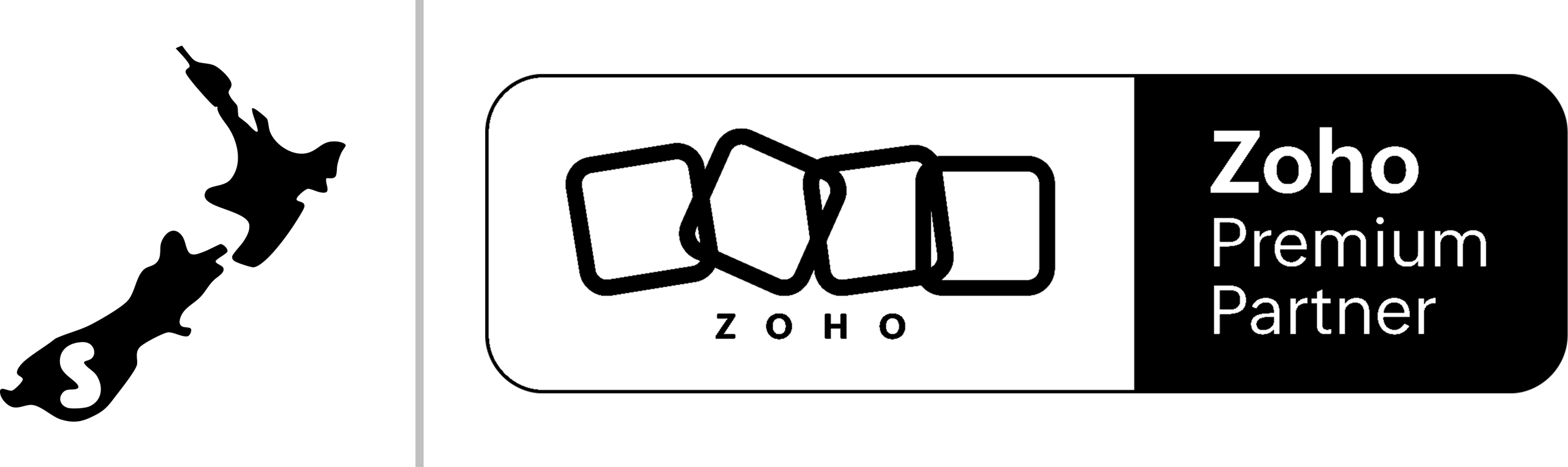Zoho CRM and Books Integration Made Easy for Growing Businesses

Are you still using separate systems to track customers and manage your finances? Many growing NZ businesses find themselves switching between different platforms all day long. This not only wastes time but also leads to mistakes.
What if you could connect your customer data directly with your financial records? This is exactly what happens when you integrate Zoho CRM with Zoho Books. Let’s look at how this combination can change the way your business works.
Why Zoho CRM and Books Integration Helps NZ Businesses Grow
For mid-sized companies in New Zealand, staying ahead means finding smarter ways to work. When your sales and finance teams use different systems, important information gets lost. Creating quotes takes longer, invoices get delayed, and making reports becomes much harder.
We’ve worked with many Kiwi businesses who faced these exact problems before they discovered integration.
The Zoho CRM and Books integration connects these systems so information flows easily between them. This link cuts out double data entry, reduces mistakes, and gives you a complete picture of each customer’s journey from first contact to final payment.
Also Read: Unlock Business Potential with CRM-ERP Integration in NZ
Main Benefits You’ll See When You Connect Zoho CRM with Zoho Books
When you link these two Zoho tools, your business gains several key advantages:
See Financial Details in Real Time Your sales team can check payment history and balances right in the CRM. This means they can have better conversations with customers without jumping between systems.
Smoother Sales Process Turn opportunities into quotes, sales orders, and invoices with just a few clicks. No more typing the same information twice.
Better Sales Forecasts Combine your sales pipeline with actual financial results to make more accurate predictions about future business.
Happier Customers Answer billing questions right away during customer calls because all the information is at your fingertips.
More Time for Important Work Automation replaces manual data entry, freeing your team to focus on activities that drive growth.
Setting Up Your Zoho CRM and Books Connection: It’s Easier Than You Think
Many business owners worry that connecting systems will be complex and disruptive. The good news? Linking Zoho CRM and Books is actually quite simple. Here’s a basic overview:
- Check Your Setup
- Make sure you have active subscriptions to both Zoho CRM and Zoho Books
- You’ll need admin access to both systems
- Your organization currencies and tax settings should match
- Turn On the Integration
- Log into Zoho CRM
- Go to Setup > Marketplace > Search for “Zoho Books”
- Click “Install” and follow the simple steps
- Choose Your Settings
- Select which records to sync (contacts, products, quotes, etc.)
- Match up fields between the two systems
- Set up rules based on your business workflow
While these steps cover the basics, each business has unique needs. That’s why having a partner like Smartmates can help you get the most from your setup.
Real Results: How Integration Changes Daily Work
Here’s how this integration impacts different teams in your business:
For Your Sales Team:
- Create professional quotes directly from opportunities without retyping customer details
- Check if customers have paid before suggesting new purchases
- See product stock levels in real time to avoid selling items that aren’t available
For Your Finance Team:
- Generate invoices automatically from approved quotes
- Match payments with sales activities easily
- Make fewer billing errors by eliminating manual data entry
For Business Leaders:
- Get reports that combine sales and finance data
- Identify which products and services make the most money
- Make better decisions based on complete customer value data
Common Challenges and How to Solve Them
While the integration process is usually smooth, you might face a few bumps:
Data Consistency Issues Problem: Different naming styles or field formats between systems. Solution: Clean up your data before integrating and create standard data entry rules.
Custom Field Matching Problem: Special fields don’t automatically connect between systems. Solution: Create custom field maps that fit your specific business needs.
Team Adjustment Problem: Staff members resistant to new ways of working. Solution: Provide training and show how much time they’ll save to encourage adoption.
Getting More Value Through Advanced Features
Beyond the basic connection, several advanced options are worth exploring:
Customer Portal Give your customers self-service access to their quotes, invoices, and payment options through an integrated portal.
Multiple Currency Support For NZ businesses working internationally, the integration handles different currencies smoothly, with automatic exchange rate updates.
Custom Workflows Develop specialized processes unique to your business, such as approval steps or special discount structures.
How Smartmates Helps With Your Zoho Integration
At Smartmates, we know that every New Zealand business has unique processes and goals. That’s why we don’t just set up the technical connection—we partner with you to:
- Review your current workflows to find opportunities for improvement
- Create custom integration solutions that match your business goals
- Set up and test the integration with minimal disruption
- Train your team to use the full power of the connected systems
- Support you ongoing as your business grows and changes
Our team of certified Zoho experts has years of experience helping Kiwi businesses streamline operations through smart system integration.
Is Zoho CRM and Books Integration Right for Your Business?
While the benefits are clear, integration might not be right for every business at every stage. Ask yourself these questions:
- Does your team spend a lot of time entering the same data twice?
- Do you struggle to combine sales and financial data for reports?
- Are customers frustrated by disconnected information?
- Are billing errors or delays affecting your cash flow?
If you answered yes to any of these, it’s worth looking into how Zoho CRM and Books integration could help.
First Steps on Your Integration Journey
Ready to transform how your sales and finance teams work together? Here’s how to start:
- Look at your current systems and identify what needs to connect
- Talk to integration experts like Smartmates to develop a plan
- Create a timeline that minimizes disruption to your business
- Roll out the integration with proper testing at each stage
- Review and improve as you get feedback from users
Conclusion: Bringing Your Business Systems Together
Connecting Zoho CRM with Zoho Books isn’t just a technical fix—it’s a business transformation that brings departments together and creates a unified view of customers and finances.
For growing New Zealand businesses, this integration offers a real competitive edge. You’ll make faster decisions based on complete information, serve customers better with full visibility, and free your team from tedious manual work.
We’ve seen businesses transform through this integration. Many report saving 20-30% of time previously spent on admin tasks and seeing big improvements in customer satisfaction and cash flow.
Ready to see how Zoho CRM and Books integration can help your business grow? Contact the Smartmates team today for a friendly chat. We’ll show you how simple it can be to unite your sales and finance systems into a streamlined operation that supports your business goals.